Journal
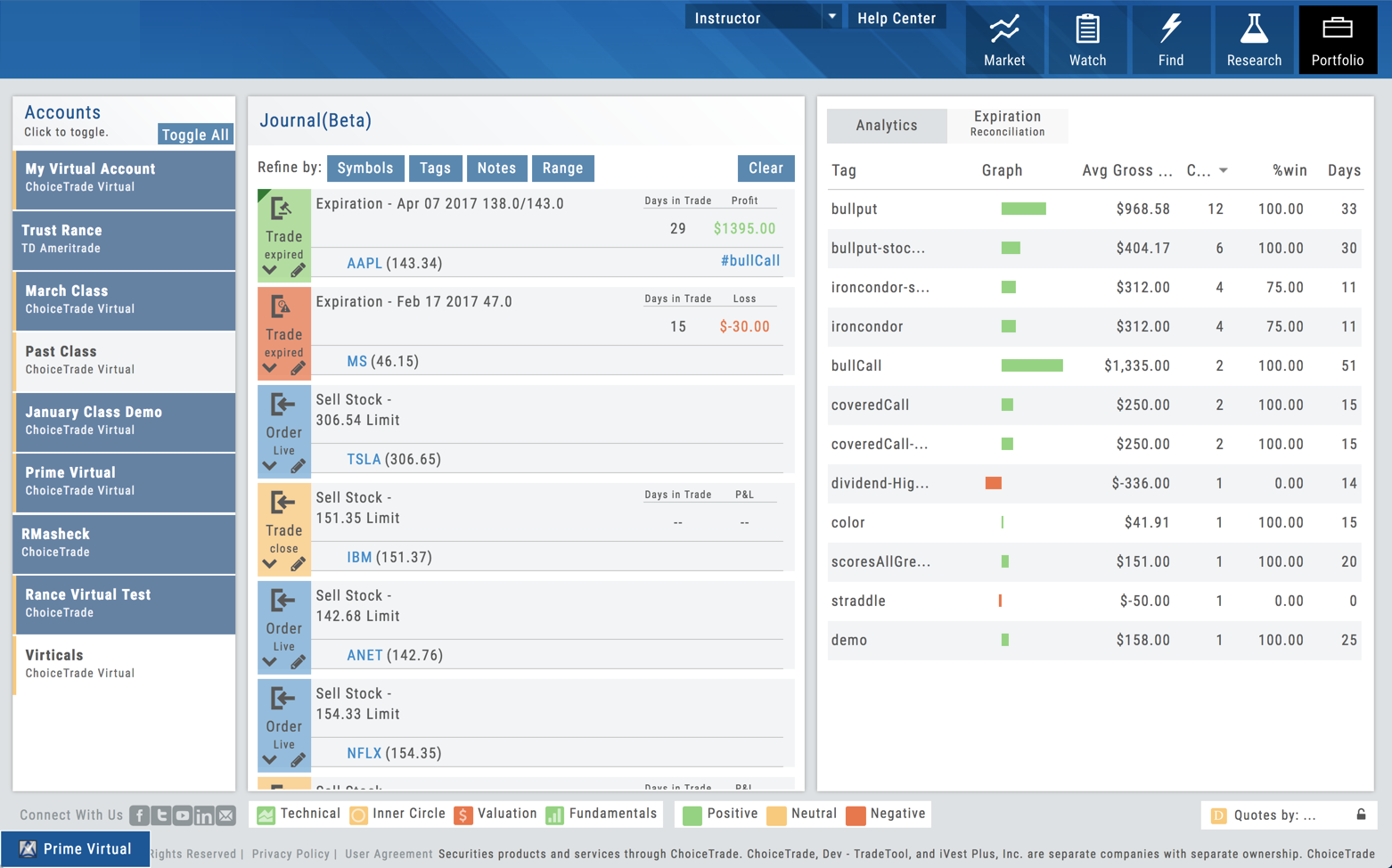
































Life of Trade Journal View
Life Of The Trade “Life of Trade” View in the Journal offers another way to view your trading activity and [...]
Posted in Portfolio, Journal, Trade Journal
|
Tagged trades, view, results, journal, life of trade
|
Leave a comment
Following a Shared Account (Premium Desktop Feature)
Under Portfolio>Sharing, click on “Accounts I’m Following” on the left-hand panel. The center panel, above the Account List has a [...]
Posted in Account, Journal, Portfolio, Trade Journal, Trading
|
Tagged Premium, Trade Sharing, Journal Sharing, Follow Accounts
|
Leave a comment
Set Up Trade & Journal Sharing (Premium Desktop Feature)
Trade and Journal Sharing Step 1: Select “Sharing” under the Portfolio Tab to to access these features of sharing [...]
Export Reports (Desktop)
Clicking on located on the upper left corner of the Positions and Gains tabs allows you to export that information as a [...]
Link Trades in Journal
Trades can easily be linked in the Journal. This is helpful to keep related trades grouped together for easier tracking and [...]
Posted in Journal, Portfolio, Account, Trade Journal
|
Tagged notes, life of trade, journal, account
|
Leave a comment
Life Of Trade Icon/Color Codes
The Life of Trade Icon and Tab/Trade entry color show help you identify the status of your trades. Icon Display [...]
Color Codes of The Trade Journal
The Tabs on the Journal are Color Coded for Easy Understanding of the Trade Primary Tab Color Coding (see below [...]
Journal Navigation
It’s easy to look up trades. Choose from Stock symbols, tags used (ex: #bullCall, #longStraddle), Notes containing certain words or [...]
Posted in Location, Journal, Uncategorized, Navigation
|
Tagged menu, How to, journal, icons, navigation
|
Leave a comment
Color Tag Trading Accounts
Select a unique color for each trading account on the Account Summary tab. Each trade in that account will display that color on [...]
Posted in Account, Journal, Trade Journal, Trading
|
Tagged How to, color tagging, trading account, navigation, menu
|
Leave a comment
Journal Account Multi-Selector
Reviewing your Journal Accounts is made easier by using the Multi-Select tool on the Journal Tab. Control your Journal Account [...]
Posted in Portfolio, Account, Journal, Trade Journal
|
Tagged How to, journal, account, portfolio
|
Leave a comment
Position Download Ability
Downloading/exporting capability added to the Positions tab. This feature is also available in the “Gains” tab. This allows even greater flexibility with record-keeping [...]
Posted in Location, Positions, Journal, Trade Journal
|
Tagged navigation, menu, How to, journal, export, positions
|
Leave a comment
Reconcile Trade Notice
The Tags including the P/L Summary, Graph and new Insight tabs rely on updated Journal entries which includes reconciled trades. The [...]
Updating Journal Entries
Logging into your account will update Journal entries for up to the last two months. However, trades that expired will [...]
Symbol Journal
This is more than just documenting trades This Journal has benefits and features that allow you to truly customize a [...]
Posted in Location, Journal, Uncategorized, Trade Journal
|
Tagged How to, journal, color tagging, notes, outlook, navigation, menu
|
Leave a comment
Journal Tag Analytics
Want to know how effective your trading strategies and practices are? This is where you’ll get your answers Get visual [...]
Posted in Location, Journal, Uncategorized, Trade Journal
|
Tagged trading, menu, How to, journal
|
Leave a comment
Updating Journal Entries
Updating closed or adjusted trades in the Journal Tab is easy by the following steps: 1. Go to the Order [...]
Posted in Journal, Portfolio, Order Status, Trade Journal
|
Tagged trading, trade journal
|
Leave a comment
Create Notes to Keep Organized
Notes are easily created throughout the Platform. Anywhere you see a Smart (Action) Icon , you can create a Note to [...]
Posted in Portfolio, Journal, Trade Journal
|
Tagged journal, account, notes, #tags
|
Leave a comment
Tag Results-Table Summary Totals
Located below the Analytics Tab in the Journal, the Tag Result Table Summary displays trade performance by Date Range, Total P/L, [...]
Insight Tab in Journal
The Insight Tab, along with Tags and Graphs update dynamically with the account(s), symbol(s), tag(s) and/or date range selected. Insight [...]
P/L & Duration/Timeline Graphs
Journal Trade Graphs This tab offers two views of your Closed, Matched or Reconciled trades: P/L by Trade Duration and [...]
Add New #tags and Auto-Tagging
Trade Finder Scans have #tags that will automatically appear on the corresponding trade tabs in the Journal, such as #BullCall, [...]
Backtest from the Journal
You can “Replay” a trade from your Journal by sending it to Backtest Analysis. Click on the icon on the Journal [...]
Posted in Portfolio, Account, Journal, Options - Backtesting, Trade Journal
|
Tagged navigation, menu, How to, journal, backtesting
|
Leave a comment
Save Backtested Trades to Manual Account
Want to keep record of backtested trades? Send them to the Manual Account. While in Backtest Mode, structure your [...]
Posted in Portfolio, Account, Journal, Options - Backtesting, Trade Journal, Trading
|
Tagged trade, manual account, navigation, menu, How to, journal, portfolio, backtesting
|
Leave a comment
Delete Journal Entries
Whether you entered a trade incorrectly, or want to remove Cancelled Orders from your Virtual or Manual Account, you have the [...]
Posted in Portfolio, Account, Journal, Trade Journal, Trading
|
Tagged How to, journal, virtual trade, portfolio, brokerage, trade, navigation, manual account, menu
|
Leave a comment
Journal – Color Tagging
After Reconciling your closed trades, click “OK” to have the Journal entries updated. Yellow tag: There was a change in [...]
Posted in Journal, Trade Journal
|
Tagged navigation, menu, How to, journal, color tagging
|
Leave a comment
Other Navigation
Icons = Navigation The Action (Arrow) icon will provide different actions depending on where you are in the platform. For [...]
Posted in Stock Research, Market, Journal, Navigation, Options - Strategies
|
Tagged trade, analyze, navigation, menu, How to, options, find, market
|
Leave a comment
