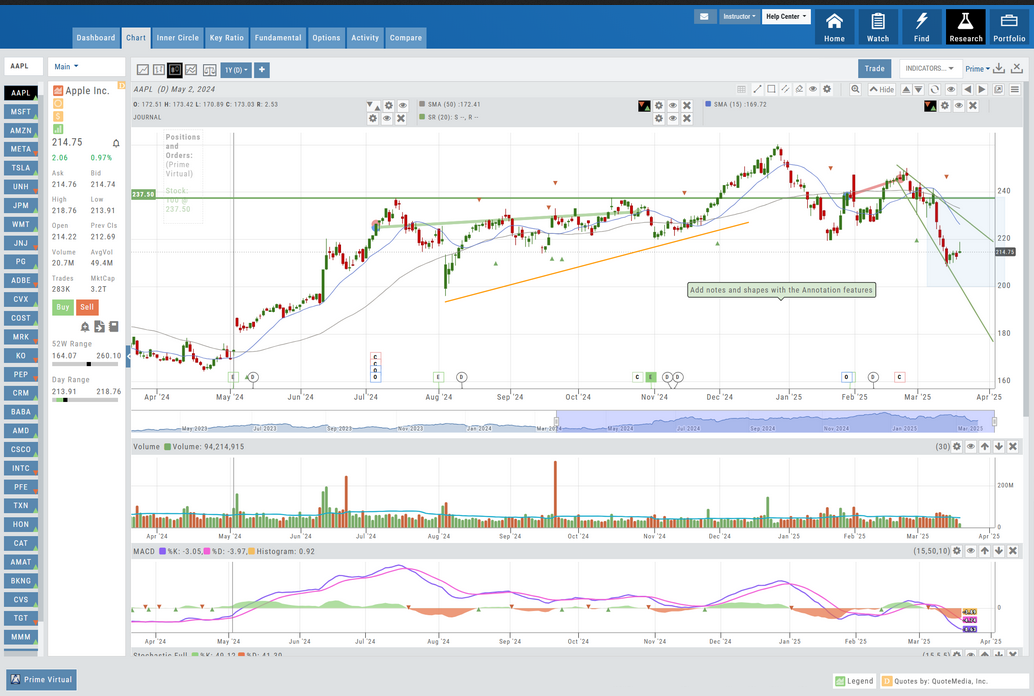Charts
Chart Adjustment/y-axis
Chart Adjustment Adjusting the chart’s y-axis gives you more flexibility – whether it’s forecasting, adding notes, viewing current positions, etc. [...]
Platform Features Release: New Zoom Functionality, Chart Panning
Announcing the latest Release of feature and functionality additions and enhancements to the trading platform to assist the investment/trading decision [...]
Posted in Location, Account, Dashboard, Release Notes, Charting, news, alerts, Custom Home Page, Functionality, Charts, Trading
|
Tagged panning, quotes, zoom, Order Ticket, research, chart
|
Leave a comment
Chart Time Period
Chart Time Periods The Chart Period format has been streamlined for a more streamlined look. The current chart period will [...]
Platform Features Release: Economic Dashboard, Chart Adjustment, Chart Time Period
Announcing the latest Release of feature and functionality enhancements to the trading platform to improve the investment/trading decision process. Economic [...]
Posted in Economic Dashboard, Market, Location, Release Notes, Charting, Functionality, Charts
|
Tagged time periods, Economic reports, research, market, chart
|
Leave a comment
Platform Features Release: Trade from the Chart, Price Slices, Reset Virtual Account Options
Announcing the latest Release of feature and functionality enhancements to the trading platform to improve the position evaluation process, trade [...]
Posted in Location, Account, Options Strategies, Dashboard, Release Notes, Charting, premium, Research, Functionality, Charts, Options - Strategies, Trading
|
Tagged balances, p/l evaluation, trade, virtual account, options, strategy templates, chart
|
Leave a comment
Trade from the Chart
Trade from the Chart The button appears at the top of the chart for any symbol – whether there is [...]
Platform Features Release: July 2023
Announcing the latest Release of feature and functionality enhancements to the trading platform with the goal of improving the investment/trading [...]
Posted in Valuation, Research, Release Notes, Stock Research, Charting, More Info, Key Ratio, Key Ratio, Functionality, Charts, Options - Strategies, Options - Advanced, Trading
|
Tagged price charts, font size, trendlines, strategy templates, greeks, fundamental, key ratio
|
Leave a comment
Platform Features Release: April 2023
Announcing the latest feature(s)/function(s) updates, additions, or edits to the trading platform: Cloning and Editing Trendlines New Trendline Customization Clone [...]
Posted in Release Notes, Charting, Research, Functionality, Charts
|
Tagged customize, watch lists, screener, views, research, data points
|
Leave a comment
Platform Features Release: August 2022
Announcing the latest Release of feature and functionality enhancements to the trading platform. These allow for more customizing ability and [...]
Posted in Screener, Find, Options Chains, Release Notes, Charting, premium, Custom Home Page, Functionality, Charts, Options - Overview
|
Tagged research, screener, weekly options, moving averages, expiration cycles, customize, zoom, option chain, charts, custom home page
|
Leave a comment
Platform Features Release: April 2022
Announcing the updates, additions and edits to the trading platform: Capability to adjust charts for splits When a stock had [...]
Posted in Research, Options Chains, Release Notes, Charting, Functionality, Charts, Options - Overview, Trading
|
Tagged research, customize, option chain, charts
|
Leave a comment
Platform Features Release: Enhanced Annotation Capability and Indicator Settings
Announcing the latest features/functions updates, additions or edits to the trading platform: Enhanced Annotation Capability Additional features have been added [...]
Posted in Release Notes, Charting, Research, Functionality, Charts, Trading
|
Tagged indicators, customize, Annotations, charts, research
|
Leave a comment
Custom (Premium Desktop Feature)
Custom Page – Customize What You Want To See Custom Page You’ll find Custom under the Home tab (formerly Market [...]
Posted in Watch, premium, Trade Central, news, Charts
|
Tagged news, Premium, Trade Central, Charting
|
Leave a comment
Technical Analysis
Technicals: The fastest indicators of The Score In Technical Score, 3 primary categories of studies are evaluated – MACD, RSI, [...]
Chart Navigation
Hovering the cursor over the icons will display it’s function. In the upper right of the Chart screen, you can [...]
Posted in Charting, Navigation, Charts
|
Tagged How to, charts, research, icons, navigation, menu
|
Leave a comment
Chart Types
Lines, Bars, Candles & Comparisons You have the flexibility in not only the way the data is displayed, but you [...]
Add/Delete/Save Chart Profiles
Create multiple chart profiles for your analysis. Saved profiles will remember your settings: chart type, time frame including “Extend By [...]
Adjust Chart Height & Width
The height of the chart can be adjusted by clicking and dragging the tab under the main chart. This is [...]
Advanced Indicators
We offer select Advanced Upper and Lower Indicators that are not just derived from the price, including proprietary indicators like [...]
Posted in Charting, Uncategorized, Charts
|
Tagged navigation, menu, How to, charts, research, indicators
|
Leave a comment
Lower Indicators
The “Add Indicator” drop-down box has a section of Lower Indicators you can add below the main chart. Many of [...]
Adding & Arranging Indicators
Select to add to your studies. Indicators are grouped by Upper Indicators (which will appear on the Chart) and Lower Indicators [...]
Posted in Research, Location, Charting, Uncategorized, Charts
|
Tagged navigation, menu, charts, indicators, customize
|
Leave a comment
Customizing Indicators
Customize Indicator Settings – even in different Chart Profiles! Customize the settings by clicking on the “Add Indicator” box at the [...]
Zoom Feature
Activate the Zoom Feature on the Chart by clicking on the Icon as shown: The icon will darken when activated [...]
Posted in Research, Charting, Functionality, Charts
|
Tagged charts, zoom, settings
|
Leave a comment
Trend Lines, Notes & Shapes and Advanced Annotations
Customize your charts with Trend Lines, Notes and Advanced Annotations. These tool icons are available above the chart, just below [...]
Crossover Arrows
The Crossover Arrows identify the crossover points on indicators. For upper indicators, you can select 2 indicators and the [...]
Working Orders Displayed on Chart
Charts display working orders and existing positions of selected brokerage accounts, currently Choice Trade and TD Ameritrade. More brokerages will [...]
Posted in Charting, Charts, Options - Overview
|
Tagged How to, charts, indicators, navigation, menu
|
Leave a comment