Trading
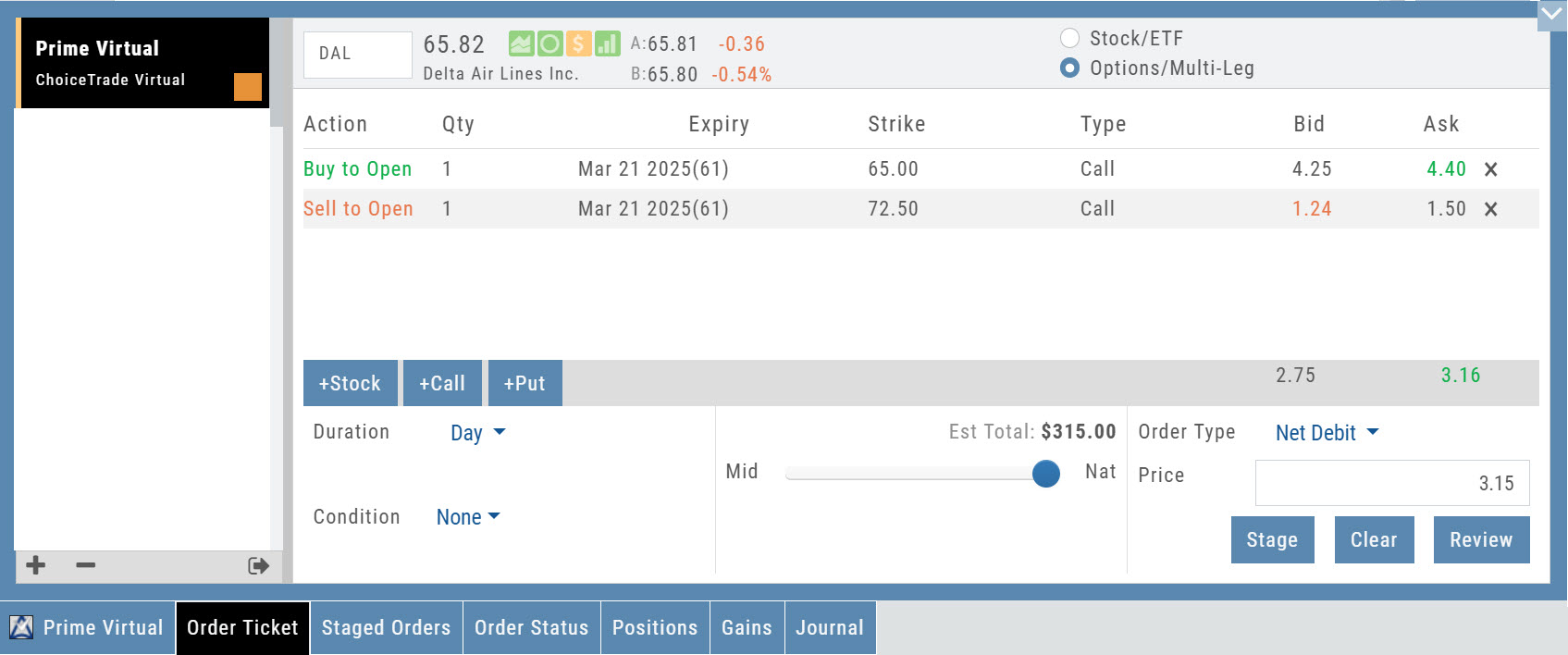




























Platform Features Release: New Zoom Functionality, Chart Panning
Announcing the latest Release of feature and functionality additions and enhancements to the trading platform to assist the investment/trading decision [...]
Posted in Location, Account, Dashboard, Release Notes, Charting, news, alerts, Custom Home Page, Functionality, Charts, Trading
|
Tagged Order Ticket, research, chart, panning, quotes, zoom
|
Leave a comment
Platform Features Release: Trade from the Chart, Price Slices, Reset Virtual Account Options
Announcing the latest Release of feature and functionality enhancements to the trading platform to improve the position evaluation process, trade [...]
Posted in Release Notes, Charting, premium, Research, Location, Account, Options Strategies, Dashboard, Functionality, Charts, Options - Strategies, Trading
|
Tagged trade, virtual account, options, strategy templates, chart, balances, p/l evaluation
|
Leave a comment
Trade from the Chart
Trade from the Chart The button appears at the top of the chart for any symbol – whether there is [...]
Conditional Orders (OCO)
Conditional Orders Available with Tradier Brokerage One-Cancels-the-Other (OCO) orders allow two orders to be placed at once, combining a Limit [...]
Posted in Portfolio, Order Status, Functionality, Trading
|
Tagged OCO, Orders, Tradier, Order Ticket, Conditionals
|
Leave a comment
Platform Features Release: Compare and AI capability added, Tradier Streaming
Join us Wednesday, October 25th for a special Office Hours session for an in-depth review session of the newest enhancements [...]
Posted in Key Ratio, Key Ratio, Research, AI, Location, Compare, Portfolio, Activities, Release Notes, Functionality, Trading
|
Tagged streaming quotes, brokerage, industries, research, Tradier, AI, Compare, Activity Tab, portfolio
|
Leave a comment
Key Ratio (formerly Valuation)
Key Ratio A stock’s key ratios provide valuable insights into various financial aspects of the company. They are derived from [...]
Posted in Key Ratio, Valuation, Research, Stock Research, Key Ratio, The Score, Trading
|
Tagged key ratio, how to read, trading, definitions, research, valuation, views
|
Comments Off on Key Ratio (formerly Valuation)
Platform Features Release: July 2023
Announcing the latest Release of feature and functionality enhancements to the trading platform with the goal of improving the investment/trading [...]
Posted in Release Notes, Stock Research, Charting, More Info, Key Ratio, Key Ratio, Valuation, Research, Functionality, Charts, Options - Strategies, Options - Advanced, Trading
|
Tagged font size, trendlines, strategy templates, greeks, fundamental, key ratio, price charts
|
Leave a comment
Fundamentals Tab
FundamentalsFundamentals provide valuable insights into the financial health and performance of a company. They offer a comprehensive analysis of the [...]
Posted in Fundamental, Research, Stock Research, Dashboaard, Trading
|
Tagged cash flow, trading, growth, fundamentals, earnings, dividends, Accounts, profitability
|
Comments Off on Fundamentals Tab
Position Notifications
When you Enable and Activate Account Notifications, you’ll receive emails on upcoming activity that may affect your existing positions. Upcoming [...]
Posted in Portfolio, Account, Positions, premium, Notifications, Trading
|
Tagged Emails, Accounts, Expirations, positions, earnings, dividends, Premium, Notifications, trading
|
Comments Off on Position Notifications
Platform Features Release: March 2023
Announcing the latest features/functions updates, additions, or edits to the trading platform: Valuation and Fundamental Data Points added Users have [...]
Posted in Research, Watch, Find, Release Notes, Screener, Functionality, Watch List, Find, Trading
|
Tagged data points, customize, watch lists, screener, views, research
|
Leave a comment
Platform Features Release: December 2022
Announcing the latest Release which added a powerful Lower Indicator on the Charts Tab: 52 Week Hi/Lo. Price/Date info has [...]
Posted in Watch, Portfolio, Positions, Activities, Release Notes, Functionality, Watch List, Trading
|
Tagged analyzing, customize, watch lists, watchlists, Accounts, journal, views
|
Leave a comment
Platform Features Release: November 2022
Announcing the latest Release allowing for customized Watchlist views. Improvements in Journal functionality will increase responsiveness and allow users to [...]
Posted in Watch, Portfolio, Positions, Activities, Release Notes, Functionality, Watch List, Trading
|
Tagged Accounts, journal, views, analyzing, customize, watch lists, watchlists
|
Leave a comment
Platform Features Release: October 2022
Announcing the latest Release of feature and functionality enhancements to the trading platform. These features and enhancements help keep users [...]
Posted in premium, Portfolio, Positions, Activities, Release Notes, Functionality, Trading
|
Tagged positions, earnings, dividends, Premium, trading, Notifications, email, Expiration, portfolio
|
Leave a comment
Platform Features Release: April 2022
Announcing the updates, additions and edits to the trading platform: Capability to adjust charts for splits When a stock had [...]
Posted in Research, Options Chains, Release Notes, Charting, Functionality, Charts, Options - Overview, Trading
|
Tagged charts, research, customize, option chain
|
Leave a comment
Platform Features Release: Enhanced Annotation Capability and Indicator Settings
Announcing the latest features/functions updates, additions or edits to the trading platform: Enhanced Annotation Capability Additional features have been added [...]
Posted in Research, Release Notes, Charting, Functionality, Charts, Trading
|
Tagged charts, research, indicators, customize, Annotations
|
Leave a comment
Platform Features Release: New Option Chain Functionality/Appearance, Responsive P/L Graph
Features Release Notes: New Option Chain Functionality/Appearance, Responsive P/L Graph Announcing the latest features/functions updates, additions or edits to the [...]
Posted in Research, Options Chains, Options Strategies, Release Notes, Functionality, Options - Overview, Trading
|
Tagged option chain, option strategies, help center, trading, research
|
Leave a comment
Platform Features Release: Smart Trade Ticket, Global Chart Settings, Updated Fundamental Tab, Order/Trade Chart Display
Features Release Notes: Smart Trade Ticket, Global Chart Settings, Updated Fundamental Tab, Order/Trade Chart Display Announcing the latest features/functions updates, [...]
Posted in Release Notes, Charting, Fundamental, Research, Functionality, Trading
|
Tagged Premium, watchlists, fundamental, Order tickets, trading, charts, research
|
Leave a comment
The Order Ticket – Stock/ETF
The Order Ticket is designed for ease of use and flexibility. Selecting “Stock/ETF” or “Options” will display the appropriate ticket. [...]
Posted in Portfolio, Trading
|
Tagged menu, How to, portfolio, trading, navigation
|
Leave a comment
Platform Features Release: Additional Alert Functionality, Watch List Alerts, Info Button, Trade from Charts
Features Release Notes: Additional Alert Capability, Set Watchlist Alerts, Alert Management Info Button, New Trade Button on Charts Announcing: Expanded [...]
Posted in Watch, Release Notes, premium, alerts, Functionality, Trading
|
Tagged Premium, alerts, watchlists, trading, charts, research
|
Leave a comment
Premium Features Release: Custom Home Page & Alert Functionality
Features Release Notes: Custom Home Page, Alert Capability Announcing: New Powerful Premium Features Added to the Trade Tool Trading Platform [...]
Posted in premium, alerts, Custom Home Page, Release Notes, Functionality, Trading
|
Tagged Premium, alerts, trading, custom home page, charts, research, news, app
|
Leave a comment
Order Staging (Premium Desktop Feature)
This feature allows the user to save Potential Trades for further consideration to decide the best ones to submit. Staging is also [...]
Posted in Portfolio, Order Status, Trading
|
Tagged trading, Premium, Order Staging, Trade Sharing
|
Leave a comment
Following a Shared Account (Premium Desktop Feature)
Under Portfolio>Sharing, click on “Accounts I’m Following” on the left-hand panel. The center panel, above the Account List has a [...]
Posted in Portfolio, Account, Journal, Trade Journal, Trading
|
Tagged Trade Sharing, Journal Sharing, Follow Accounts, Premium
|
Leave a comment
Set Up Trade & Journal Sharing (Premium Desktop Feature)
Trade and Journal Sharing Step 1: Select “Sharing” under the Portfolio Tab to to access these features of sharing [...]
Portfolio
Manage Your Portfolio from the Platform With Brokerage Integration you can trade directly from the platform with select brokerage firms. [...]
Brokerage Access
Trade directly with select Brokers. The Broker menu is located in the lower left corner of the screen and is [...]
Adding an Account
Accessing a live account is easy. Currently Choice Trade, Tradier, Schwab, E*TRADE are offered through this platform. More brokerages will be [...]
Manual Account Overview
A Manual Account is versatile resource tool which can enhance your trading effectiveness. You can also use this to track trades [...]
Posted in Portfolio, Account, Trade Journal, Trading
|
Tagged How to, journal, portfolio, brokerage, trade, manual account, navigation, menu
|
Leave a comment
Virtual Account Overview
Virtual Trading gives you the real trading experience without risking any money. It is a valuable “next step” learning [...]
Posted in Portfolio, Location, Uncategorized, Trade Journal, Trading
|
Tagged virtual trade, portfolio, brokerage, trade, navigation, menu, How to, journal
|
Leave a comment
Color Tag Trading Accounts
Select a unique color for each trading account on the Account Summary tab. Each trade in that account will display that color on [...]
Posted in Account, Journal, Trade Journal, Trading
|
Tagged menu, How to, color tagging, trading account, navigation
|
Leave a comment
Order Types – How to Enter
Market Order are Buy or Sell orders to be executed immediately at current the Market Price. Execution of the trade [...]
Posted in Portfolio, Order Status, Positions, Trading
|
Tagged trading, menu, How to, portfolio
|
Leave a comment
Positions Tab
The Positions Tab offers 4 table views of your current trades. You can access these by clicking on the [...]
Access Trading Account Information
No need to login to Brokerage Account site for normal day-to-day activity. Each account includes a Summary page showing the [...]
Posted in Location, Portfolio, Uncategorized, Trading
|
Tagged brokerage, trading, navigation, menu, How to
|
Leave a comment
Expand Trade Detail – Positions Tab
There are 3 ways to expand multi-leg trades in the Positions Tab. Smart Icon – Click on the icon to the left [...]
Trade Management
This platform makes it easy to manage and adjust trades when needed. The Snapshot feature and the P/L graph enables [...]
Posted in Options Chains, Positions, Options - Advanced, Trading
|
Tagged graph, trade management, snapshot, navigation, menu, How to
|
Leave a comment
Reconcile Trade Notice
The Tags including the P/L Summary, Graph and new Insight tabs rely on updated Journal entries which includes reconciled trades. The [...]
Updating Journal Entries
Logging into your account will update Journal entries for up to the last two months. However, trades that expired will [...]
Tag Results-Table Summary Totals
Located below the Analytics Tab in the Journal, the Tag Result Table Summary displays trade performance by Date Range, Total P/L, [...]
Insight Tab in Journal
The Insight Tab, along with Tags and Graphs update dynamically with the account(s), symbol(s), tag(s) and/or date range selected. Insight [...]
P/L & Duration/Timeline Graphs
Journal Trade Graphs This tab offers two views of your Closed, Matched or Reconciled trades: P/L by Trade Duration and [...]
Trade from the Options Tab
Trading from the Options Table is easy! When a position is set up on the Option Chain or from one [...]
Posted in Uncategorized, Options - Overview, Trading
|
Tagged navigation, menu, How to, trade, options overview
|
Leave a comment
Trading from the Option Template
From Template to trade is easy. Simply click the “Trade” button on the Option Template and the Order Ticket [...]
Posted in Uncategorized, Options - Overview, Options - Advanced, Trading
|
Tagged trading, navigation, menu, How to, options
|
Leave a comment
Trading from Options Page & Strategy Templates
Structure and analyze any options position. When ready, click “Trade” to create and submit an Order Ticket. Comparing trades with [...]
Posted in Portfolio, Options Chains, Options Strategies, Options - Strategies, Trading
|
Tagged trading, navigation, menu, How to, SNAP
|
Leave a comment
I own the stock, how to I enter a Covered Call trade?
When you already own the stock, but want to enter a Covered Call position, follow the following steps: 1. From [...]
Posted in Order Status, Positions, Trade Journal, Trading
|
Tagged portfolio, positions, trading, menu, How to
|
Leave a comment
Save Backtested Trades to Manual Account
Want to keep record of backtested trades? Send them to the Manual Account. While in Backtest Mode, structure your [...]
Posted in Portfolio, Account, Journal, Options - Backtesting, Trade Journal, Trading
|
Tagged portfolio, backtesting, trade, manual account, navigation, menu, How to, journal
|
Leave a comment
Delete Journal Entries
Whether you entered a trade incorrectly, or want to remove Cancelled Orders from your Virtual or Manual Account, you have the [...]
Posted in Portfolio, Account, Journal, Trade Journal, Trading
|
Tagged navigation, manual account, menu, How to, journal, virtual trade, portfolio, brokerage, trade
|
Leave a comment
Account Differences Explained
When you set up your Live Account with TD Ameritrade, Choice Trade or other Brokerage you may notice account value [...]
Posted in Portfolio, Positions, Trade Journal, Trading
|
Tagged trading, menu, How to, portfolio, positions
|
Leave a comment
Virtual Account Buying Power Calculations
Virtual Account Buying Power Calculation This is an example of how Buying Power is calculated. Check with your broker for [...]
Posted in Portfolio, Trading
|
Tagged brokerage, virtual account, buying power, trade account
|
Comments Off on Virtual Account Buying Power Calculations
